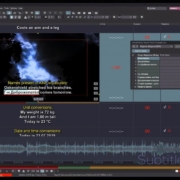SubtitleNEXT Version 5.6 features new Smart Text Assist
New Smart Text Assist in SubtitleNEXT provides efficiency for text editing and live subtitling
We are delighted to announce the release of SubtitleNEXT Version 5.6, with the focus on a brand new centralised Smart Text Assist feature designed for editing and live subtitling scenarios. Live subtitling helps increase global outreach for broadcasts, live events, online meetings, streaming video and audio and is a great tool to remove language barriers.
The new Smart Text Assist feature in SubtitleNEXT significantly speeds up and simplifies the entire text-altering process. It combines all of the text-altering tools in one place so that they can be easily accessed. This provides a reliable and consistent framework for busy subtitlers to achieve fast results. Text-altering refers to changes in text constructs or meaning, such as date or time formats, units of measurement, replacement phrases, translations, corrections, and the reorganisation of text. (Watch the Smart Text Assist in action here via YouTube https://www.youtube.com/watch?v=NFDA49JohO4&t=1s)
SubtitleNEXT enables users to connect to broadcast feeds, webinars, Skype, Zoom, AV desks, live streams, or any live audio source. The translated subtitles are then delivered back to the screen, laptop, tablet, or smart phone in real time. Subtitles are the simplest and most efficient way to share content in any language and the Smart Text Assist helps to significantly speed up text altering in SubtitleNEXT 5.6.
Developer of SubtitleNEXT Kamen Ferdinandov of Toronto-based Profuz Digital says, “To put the new Smart Text Assist feature in context, most text editing programs don’t have all the tools readily available for users to easily access, as they are usually a separate tool that has to be activated within the system they are using, or they have to open an external program. Overall, the process is time-consuming and entails multiple commands (clicking, typing, key-pressing) in order to get a result. With the new Smart Text Assist, we have eradicated these hassles. Now users only have to select the portion of text they’re interested in changing, and in just one to two clicks, the required results will be instantaneous with the text replaced. We enjoy interfacing with customers to find out how we can continue to keep introducing new tools like this in SubtitleNEXT that deliver results.”
SubtitleNEXT is a powerful application that creates both subtitles and captions. It is used for same language translation, transcribing, adaptation (SDHH), dialogue and other audible or visible text and commentaries, with efficiency at remarkable speed and accuracy. It provides users with a multi-file synchronous browsing editing feature with an “editor-like” experience that adapts to all the up to date language rules and adjustments. SubtitleNEXT can run on major operating systems such as Windows, Linux and MAC OS, and is primarily aimed at subtitling and captioning professionals, through to Language Services Providers, production, post-production companies and broadcasters.
HIGHLIGHTS OF THE SMART TEXT ASSIST FEATURE IN SUBTITLENEXT VERSION 5.6
SubtitleNEXT supports non file-based media and direct video signals such as analogue, digital, and streaming which makes it perfect for all types of live shows and events such as festivals, live gigs, the Opera, theatre, presentations, conferences, seminars and so forth. Its “automation for airing” feature is also useful for live shows and events with prepared subtitles. The full set of digital cinema and TTML format features are also fully supported in SubtitleNEXT, including text positions, effects, sizes and colours, styling, looks including user configurable screen layouts that can be personalised to suit the project and user’s convenience.
Advantages of the new Smart Text Assist feature in SubtitleNEXT 5.6 include: – quick access to vocabulary, automatic translation, thesaurus and dictionary support, spell checking, Unit and RegEx conversions, including Time and Date Formatting, outlined in more detail below:
Vocabulary function – this allows users to quickly access their collection of phrases, names, locations, and so forth, from one central place.
Automatic Translation function – allows subtitlers to configure and choose from one or more translation engines such as Google and Microsoft, to provide parallel variants of a translation.
Thesaurus and Dictionary Support – supports Libre Office/OpenOffice dictionaries.
Spell Checking – verifies proper word usage and spelling.
Unit Conversions – automatically converts to other units such as mass, length, area, temperature, based on the selected text (For example, for 12 lbs, suggested conversions will include 5.44kg, 5443 g, and 192 ounces).
RegEx Conversions – “RegEx” engine allows advanced text manipulations with unlimited functionality for altering text. All valid user-configured RegEx filters will be offered. For example, users can fix capitalisation if a word begins with more than one capital letter in a sentence, including the ability to swap words, remove repeated words, profanity filtering, and so forth.
Date and Time Formatting – automatically suggests various formats for both European and American date formats (for example, if the selected text is 12.3.20, suggestions will include 12/03/20, 12/03/2020, and 12 Mar 2020).
PBT EU’s CEO Ivanka Vassileva adds, “With successful businesses increasingly investing in subtitles and captions to boost viewer engagement, the new Smart Text Assist is a timely addition in SubtitleNEXT which centralises the multiple alternative text assistants which can then enable users to export in either format of choice. Subtitling does not add any large expense to the overall budget. Filmmakers, production companies, broadcasters, through to individual professional subtitlers working from home, all need to view subtitling as an affordable “add-on” that increases product value, adheres to accessibility rights, and gives a competitive edge. Live subtitles are everywhere and aid communication efforts – it’s the future and a feature like Smart Text Assist helps accelerate processes phenomenally.”
To order the new version SubtitleNEXT 5.6, shop online at https://shop.profuzdigital.com/
To find out more about SubtitleNEXT visit www.SubtitleNEXT.com