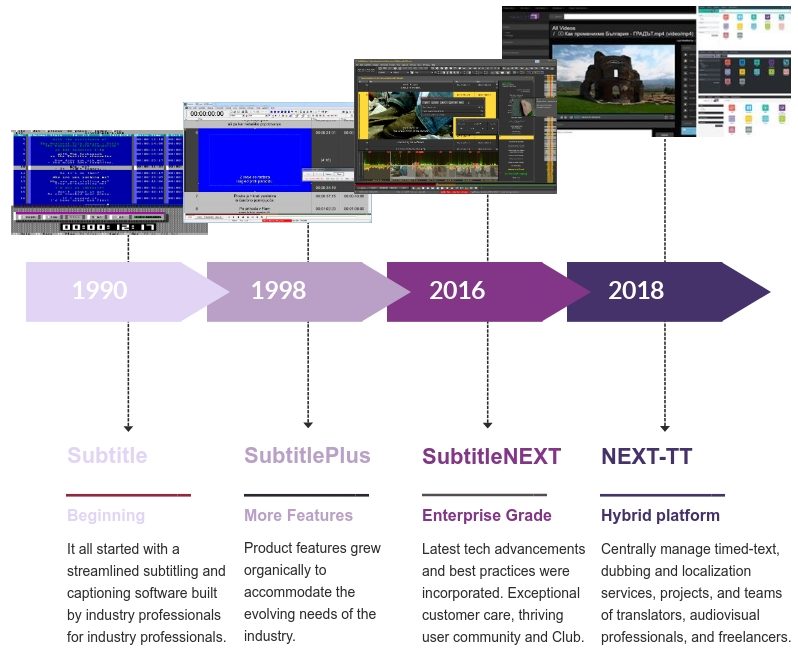Advanced Capabilities Suitable For Both Newcomers and Industry Experts
With a 25-year legacy behind it, in combination with the very latest trends, SubtitleNEXT supports most of the historic and existing subtitling and media protocols, standards, and formats, and is flexible enough to easily be extended with new options. The product line also includes several software licensing levels and options, ranging from entry level SubtitleNEXT Novice to SubtitleNEXT Expert with groundbreaking features.
Professional Software for all Timed Text Scenarios
TIMED TEXT = CAPTIONS, SUBTITLES, ANNOTATIONS, TRANSCRIPTS, DESCRIPTIONS, KARAOKE, DIALOGUES, VOICE OVER SCRIPTS, AND MORE
SubtitleNext comes with a full range of modules and applications needed to cover all timed text related scenarios from creation to distribution for multimedia industries. Its advanced capabilities can be controlled by Project Management Systems, including subtitle video materials organised in Media Assets Management systems. You can also use SubtitleNEXT to work with live online content on online video distribution platforms such as YouTube and Facebook or wherever real time subtitling is required. It can dramatically improve the speed and efficiency, and to simplify the processes throughout the entire work cycle.
Features Include
- Open, Save, Import and Export formats: SUB, STL, SRT, CIP, PAC, DAS, iTunes ITT, Netflix DFXP, TTML, XML, WebVTT and many more
- Closed captions support – 708/608 CC (MCC/SCC)
- Export subtitles for DVD, Blu-ray authoring and for the cinema (DCP and 35mm)
- Burn-in your subtitles automatically into the video file using the internal engine
- Support of all known video formats: SD, HD, HDV, 720, 2K, 4K, 8K, 16K
- Support of all existing frame rates: 23.96, 50, 59.94, 60, 120, and custom
- Direct support of external storage (FTP, WebDav, etc.)
- Support of video, audio without video, and other timed text sources
- Full Unicode support, RTL, complex writing, language shaping
- Limitless visual subtitle styling support
- Spell-checking and thesaurus with open dictionaries
- NEW! NEW! NEW! Automatic As you Type Spell Check in all supported languages
- Audio Timeline with waveform and spectrum visualization to identify the sound type (speech, music, noise…)
- Audio scrubbing with sub-frame accuracy
- Automatic shot-changes detection or importing from other sources
- Predefined and Customized keyboard shortcuts
- Variable playback speeds without audio pitch change
- Various spotting methods – pre-spotting, post-spotting, on – the – fly spotting
- NEW! NEW! NEW! Dictation with automatic splitting and short forms usage
- Multi-region support
- Multi-User Live Subtitling with re-speaking and optional multi-station workflow automation
- Automatic Regular Expressions filtering for offline and live subtitling/captioning
- NEW! NEW! NEW! Keyboard Macros recording and library
- Film Strip and Mini Titles
- NEW! NEW! NEW! Parallel multi-subtitles synchronous preview
- Additional subtitling properties for hidden, forced, draft and marked subtitles, for appearance type, transitions effects, etc.
- NEW! NEW! NEW! Automatic text splitting in subtitles based on rules and the semantics of the target language.